|
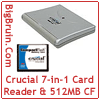 Posted: March 21, 2004 Posted: March 21, 2004
Author: Jason Kohrs
Manufacturer: Crucial
Source: Crucial
Testing:
To test the Crucial 7-in-1 Card Reader (and 512MB CompactFlash card) I connected the card reader to one of the USB 2.0 ports found on an ABIT IS7-G motherboard sporting a 2.6 GHz Intel Pentium 4C, and (2) 40GB Maxtor ATA-133 hard drives configured in RAID-0. With Windows XP Professional installed, the devices were automatically detected, and were available for use in Windows Explorer in no time at all.
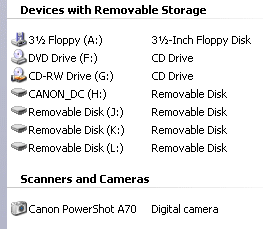
In the screen shot above, drive letters H, J, K, and L correspond to slots available on the 7-in-1 Card Reader, with drive letter H being the CompactFlash slot with the 512MB card installed. Just below those drive letters is where the Canon A70 shows up with the stock 16MB card installed, the future home of the 512MB card. For what its worth, taking a further look at the Windows Explorer screen reveals that the formatted capacity of the 512MB card is 488MB, a loss of 24MB off the rated size.
The first part of the testing involved running the “Removable Storage/Flash Benchmark” of SiSoft Sandra 2004. This module of SiSoft Sandra compares the read/write speed of your device to other devices available on the market. As you can see in the enlarged version of the graphic below, the USB 2.0 connectivity of the Crucial 7-in-1 card reader helps make data transfers from the Crucial 512MB CompactFlash card competitive with other high speed external devices.
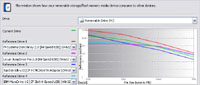
The second part of the testing involved analyzing the read and write speeds of the 512MB CompactFlash card while installed in the 7-in-1 card reader. I used the device connected to the USB 2.0 port previously mentioned, as well as connecting to a USB 1.1 hub to help simulate the type of transfer speeds one might expect from a 1.1 compliant device. This should prove helpful in showing how much time can be saved by removing the CompactFlash card from your USB 1.1 MP3 player or digital camera, and utilizing the card reader for your transfers. I’m interested in seeing the difference, as the Canon A70 this card will be used in is only USB 1.1 compliant.
A folder containing 485 MB of MP3 files was created to transfer to the CompactFlash card. Once all the MP3s were transferred to the device, I rebooted the computer and proceeded to transfer all of the files back to a different folder on the computer’s hard drive. Transfer times were recorded while connected to both the USB 2.0 and USB 1.1 ports, and are reported in the graph below.
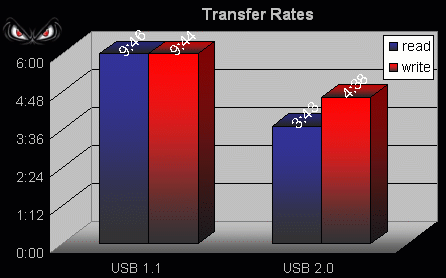
As you can see from the graphic above, the speeds on USB 2.0 blow away the 1.1 speeds. Lets look at it this way... Say you had a card full of pictures you wanted to transfer from your USB 1.1 digital camera. Your first option would be to spend the 9 minutes and 46 seconds indicated waiting for the data to transfer from the camera to your PC. Or, you could spend about 30 seconds taking the card out of your camera and putting it into the 7-in-1 card, transfer the pictures in 3:43, and spend about 30 more seconds putting the card back in the camera for a total time of 4:43. You have just saved a little over 5 minutes by having the Crucial 7-in-1 card reader for use with the Crucial 512MB CompactFlash card! Not bad!
A search of PriceGrabber shows that Crucial’s price of $112.99 (and free shipping) is quite reasonable for a 512MB CompactFlash card. Some brands are available for less, and if you can tolerate rebates you might find a good deal elsewhere... But you could easily pay more for a ‘lesser’ brand. The 7-in-1 card reader sells for $24.99 and a second search of PriceGrabber reveals another pricing victory for Crucial. Considering the value, performance, ease of use, and Crucial’s reputation for reliability... there really are no knocks to be found for either device being reviewed. The Crucial 7-in-1 Card Reader and 512MB CompactFlash card team up to score a perfect 5 out of 5 stars... “Highly Recommended!”
Final Rating (5 out of 5 stars):     

Pros:
• Both are backed by a lifetime warranty and Crucial’s strong reputation
• Both are competitively priced (and shipped free)
• 512MB means you’ll run out of things to take pictures of before you fill the card
Cons:
• ?!?
Special thanks to Crucial for providing the 7-in-1 Card Reader & 512MB CompactFlash Card to BigBruin.Com for review!
Please drop by the BigBruin.Com forum, and feel free to discuss this review!
Page 1 | Page 2 | Forum | Review Index
|