|
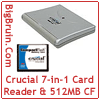 Posted: March 21, 2004 Posted: March 21, 2004
Author: Jason Kohrs
Manufacturer: Crucial
Source: Crucial
Crucial is a name synonymous with high quality system memory, which has been expanding their product line to include a variety of flash memory devices, such as the Gizmo! USB flash drive recently reviewed at BigBruin.Com. Continuing our look at Crucials flash memory products, we now have their 7-in-1 Card Reader, as well as their 512MB CompactFlash card. With so many formats of flash media available, the Crucial 7-in-1 Card Reader is a means to simplify your life, by allowing you to read the majority of the available formats with this one device. And, one of the formats the card reader supports is CompactFlash, making it the perfect companion for the other review item, the 512MB CompactFlash card.
Lets first take a look at the basics of the 512MB CompactFlash card, including details taken from the Crucial website:
Module Size: 512MB
Package: CompactFlash Type I
Feature: CompactFlash
Many digital audio devices, PDAs, and digital cameras now rely on CompactFlash memory, but they generally ship including a card with less space than desired. Such was the case when I purchased a Canon A70 digital camera, which included a meager 16MB card. Lets compare the photo capacity of the A70 using the stock 16MB card and the Crucial 512MB card...
|
Resolution
|
16MB
|
512MB
|
|
1600x1200
|
26 Photos
|
851 Photos
|
|
640x480
|
96 Photos
|
3024 Photos
|
|
Results will vary from camera to camera and based on resolution, but what an upgrade! On a good day of picture taking with the 16MB card, I could easily fill the camera when set to 1600x1200, and would have to ditch the camera since it was filled. I cant fathom filling it with the 512MB card installed.
A CompactFlash card isnt anything exciting to look at, but the 512MB card from Crucial is pictured below. You receive the card itself, as well as a plastic case, which was immediately used to store my 16MB card...

Now, on to some basics on the 7-in-1 card reader, including details taken from the Crucial website:
Fast data/files access and transfer rate up to 12Mbps (USB 1.1)/480Mbps (USB 2.0)
No driver needed for Windows 2000/ME/XP and Mac OS 8.6 or above
Driver CD included for Windows 98/SE
7-in-1 Card Reader Compatible media (as taken from the Crucial website):
CompactFlash Type I/II
IBM Microdrive
SmartMedia
MultiMediaCard
Secure Digital
Memory Stick
Memory Stick Pro (1 bit)
The images below provide an overview of the device. Measuring roughly 3-3/4 wide x 3 deep x 1/2 thick, its more compact than you might imagine a device would need to be in order to accept 7 types of flash memory. The top of the device (below left) features the Crucial logo and a small LED that indicates when the device is powered (green), and when it is active (orange). The bottom of the device (below right) features a convenient design for stowing the built in 6 USB lead. The cable and adaptor tuck into the channel, as shown, and allow the device to maintain its sleek profile while not in use.
 
The below left image shows the card readers door open to reveal 4 slots, which due to some types of flash memory sharing the same form factor, will accept the seven types listed previously. The below right image shows the 512MB CompactFlash card inserted into the card reader, which helps emphasize the small size of both.
 
The image below details the other accessories included with the card reader. As mentioned previously, the driver CD provided is only required for Windows 98/SE, and a 3 foot USB extension cable is included in case you need more than the 6 available on the device. The 6 built in cable and 3 extension cable look sharp with silver braiding showing through the clear casing...

And, in case you are interested, both items ship in Crucials typical brown cardboard box, with no decoration, as shown below. The CompactFlash card arrived in the below left box, and the 7-in-1 card reader came in the below right box...
 
Please read on to page 2 for more on the Crucial 7-in-1 Card Reader and 512MB CompactFlash card... Next
Page 1 | Page 2 | Forum | Review Index
|