In Use (continued):
The below left image shows one of the first steps in setting up your storage pool, where we can see the four 4TB drives have been identified and are part of what is called a primordial pool. Selecting this pool will allow us to create a pool to our liking using all of the drives in the device. The next step is shown in the below right screenshot, where we are selecting a name and description for the array. If you are using all the storage space in one pool - these steps seem less important - but with multiple pools you'll want to be detailed with your names/descriptions.
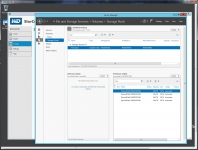

Next we confirm that we will be using all drives for this new pool. After that we get a confirmation that we're going to use all the storage space on all the drives to create a new pool. Once you press create, it is a matter of seconds before you can continue to build you storage pool.
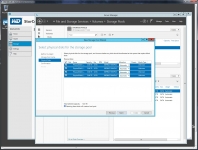
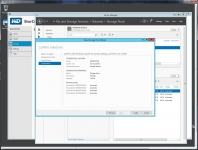
Now we have a defined pool in our list of storage pools, instead of the ominous primordial entry. We can then select that pool in order to create a new virtual disk.
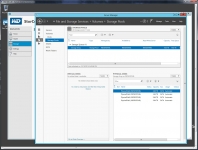
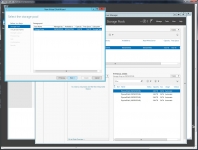
We again need to asign a name and description, and since I was only going to have one pool and one virtual disk for this review, I didn't take the naming very serious. The next step - shown in the below right image - is where it starts to get interesting. We have determined that all storage space on all drives will be available to us in this virtual disk, but now we can tell the system how to provision it. The choices are simple, mirror, and parity which are the Windows Storage Spaces equivalents of RAID 0, RAID 1, and RAID 5. These are the closest equivalents to these common forms of RAID, but they are not the same thing and performance, availability, etc can be different. In this review I experimented with virtual disks in all three modes to see how they performed.
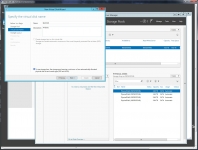
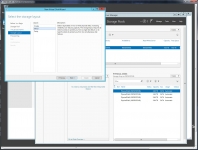
After selecting the type of provisioning you let it know how much of the space to use, and I have chosen the maximum size - in order to use all available storage space. After this you get a page that confirms all of your choices, and when you are happy that what you see is what you want you click create. I was very surprised, and pleased, to see that the whole process of what I might call building if it were a traditional RAID array took less than 10 seconds. The virtual disk was immediately available, but I believe it may continue to do some sort of building in the background.
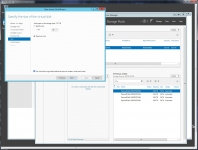
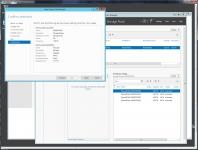
While many of these steps may seem overlapped - but in a way it leads you through them so you know you're doing it right. For example, the below left screenshot shows another page where you have to specify disk space, and you may think "haven't I done this a few times already". You have, but this time it is for creating a volume to be shared on the network. After establishing a size, you then detail how it should be shared, and in the below right image you can see we're going to go with a "quick" SMB share which sets up the basics quickly with basic options enabled.
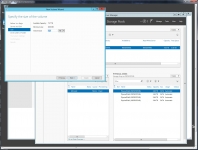
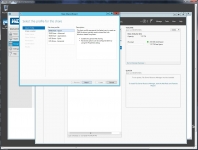
The basic setup created a read only share for all users, but that is easy to adjust and since I was the only one looking for this volume I just went ahead and gave read/write access to everyone.
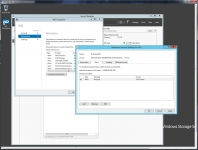
You can do plenty more with the WD Sentinel DX4200, whether through WD StorCentral, core components of Windows Server, or by addons available separately. This overview was only to cover the basics, and to show how user friendly the interface is and how easy it is to get setup.