Testing:
The testing portion of this review will compare the performance of the Diskstation DS414j with an existing Windows based server powered by an Intel i3-3245 processor. With its 3.4GHz dual core processor, 8GB of memory, and 4x 3TB Seagate Barracuda hard drives connected to a Highpoint RocketRAID PCI Express controller in RAID-5 - the Windows Server definitely has the edge in hardware specifications (and uses far more power, too). These beefier specifications don't mean it will necessarily offer better data transfer rates. The server uses an integrated Gigabit network adapter and is connected to the same D-Link branded Gigabit switch using a 6-foot CAT6 cable.
The desktop system used to access the Diskstation DS414j and the Windows server features a 240GB SATA III SSD for the operating system and a 3x 640GB drive RAID-5 array for read/writing transferred files. It has an Intel based Gigabit network adapter and is connected via 6-foot CAT6 cable to the same Gigabit switch. All devices were assigned static IP addresses by the network's router.


 Power Consumption:
Power Consumption:
I usually save the power consumption testing until after the performance results are presented, but we'll mix things up a bit this time. The Synology Diskstation DS414j was plugged in to a Seasonic Power Angel monitoring device in order to get real time information on the current drawn by the DS414j while in use. The device was tested in three conditions... 1) While the device was active - reading and writing data from two different clients in order to keep the drives spinning, 2) with the device idle - where it is fully powered up but with no active data transfers, and 3) in hibernation mode - where the disks have spun down due to inactivity to conserve electricity.
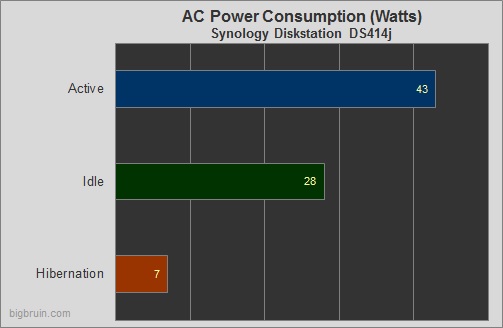
The chart above details the results, where we see that while standing by in hibernation mode, the DS414j draws just 7W - roughly equal to an LED bulb that puts out the equivalent light of a 60W incandescent, or about equivalent to an incandescent night light. This is not much draw at all. When idle, and even when in use but with less intensive activities, the DS414j is pretty much locked in at 28W. For example, I was able to stream music to an Android phone and access the DSM interface in a browser and this slight activity did not change the power consumption. When the device was busy with multiple streams, reading and writing, the power consumption would surge as high as 43 Watts, but it would not maintain those levels. A second here or there at these levels, with fairly solid readings in the mid-30's. So, even while busy, the Diskstation DS414j and its four hard drives don't use much energy at all.
If the Diskstation DS414j were to be connected to a UPS, you could get away with a fairly small unit and still provide the device with more than enough electricity for a safe shutdown. Connected to a 650VA rated UPS, the DiskStation DS414j plus a D-Link 16-port switch and an ASUS wireless N300 access point survived about a 10 minute power outage without shutting down.