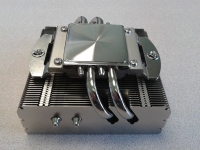The Basics:
The Noctua NH-L9x65 comes with a 92mmx92mmx14mm fan mounted to the cooler body with a pair of spring clips. Compared to other coolers that use a similar method of attaching a fan, I thought the clips seemed rather loose on the NH-L9x65. That said the connection was definitely secure, and having it not be so tight makes it easier to get on and off, and probably also allows the AAO anti-vibration pads to work a little better in eliminating vibration between the cooler and the fan.

The overall height of the NH-L9x65 is 65mm, of which 51mm is the actual body of the heatsink. The fan is 14mm thick, and the specifications state that you could install a 25mm thick fan. The promotional image below provides a look at the side of the cooler with th14mm fan installed.



The next two images take a look down at the cooler with the fan removed. The body is 95mm x 95mm, and the only interruption to the tight array of cooling fins come in the form of two square cutouts where you can access the screws that will secure the cooler to retention mechanism on your motherboard.


The next two image show the base of the cooler, which is shipped with a clear plastic cover on it in order to keep the nickel plated CPU interface looking so good. These views also provide a better understanding of the heatpipe orientation. We have four "U" shaped heatpipes, but instead of them passing through the heatsink base and rising up on either side, here we see that each one terminates on one side of the base, extends all the way through the base, rises up to the middle of the fins, and then runs all the way back the whole width of the cooler. Considering the amount of room available, there is quite a good deal of pipe that has been laid.
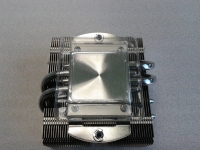

The final image provides another view of the base, where we can also get a good look at the interface between the cooler and the mounting hardware. There is a separate retention mechanism to be installed on the motherboard, and then it is just a matter of tightening two captive screws found on opposite sides of the cooler base to secure it to the motherboard.