Testing (continued):
The following results show disk performance for a 100MB file using 512K blocks. Here we see performance results much lower than the sequential test, although the 512K block test benchmark performance probably correlates much better with real world performance. Again the BlacX Duet eSATA drive lags slightly behind, but is only marginally lower in write performance.
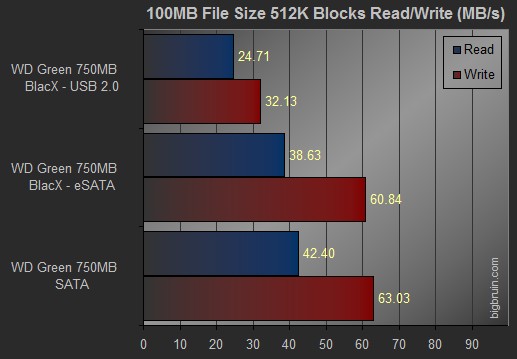
The 4K block size test is pretty brutal and should be taken in to perspective. This test doesn't represent a typical data transfer situation for most users. The 4K block size test is more dependent on the hard drive than the interface, and the results clearly show the Western Digital Green hard drive struggles. All three drive configurations performed similarly.
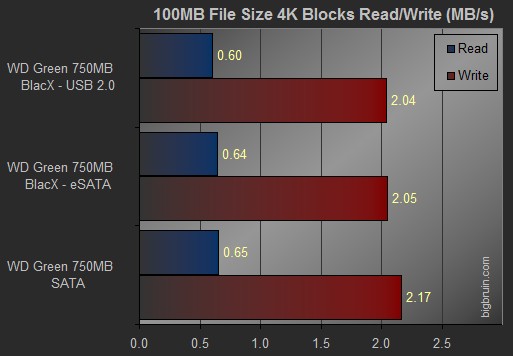
The following are HD Tach results for burst read speed and average read speed. Note the average read speed of both the eSATA BlacX Duet drive and the SATA system drive are nearly identical, while burst speed results show the eSATA drive lagging slightly. Again USB 2.0 performance is far below SATA drive performance, but still quite good given the limitations of the USB 2.0 interface.
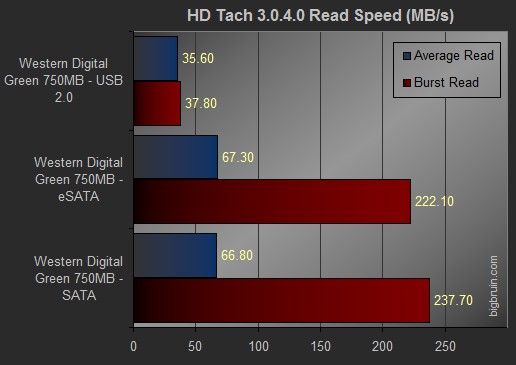
Originally I intended to include CPU usage and access times, but testing showed all three interfaces achieved CPU usage numbers within HD Tachs 2% margin of error making them irrelevant. Access times were also similarly close with the eSATA and SATA drives returning 13.8 and 13.9 ms access times respectively, and the USB 2.0 drive reporting 14.2ms.
Benchmark results show hard drives connected via the Thermaltake BlacX Duet's eSATA interface consistently perform between 3% and 9% percent lower than hard drives connected directly to the motherboard's SATA port. This is no surprise, and in general hard drives directly connected to the motherboard should always perform better than external drives. I did find the BlacX Duet's USB 2.0 performance to be quite acceptable when compared to other external USB hard drives I've used.