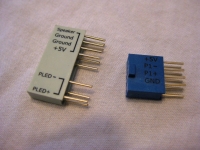Packaging and Accessories:
The P8Z68 is sold in the box shown below, which includes all of the details, images, and other finer points that convey ASUS' attention to detail.


Below we have some more views of the box the ASUS P8Z68 Deluxe (Rev 1.0) arrived in. The most notable features advertised on the box include: BT Go!, UEFI (graphical interface BIOS), Front Panel USB 3.0, and Quad SLI
or CrossFireX support.
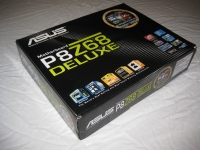

Once you open the box you will find the following items:
» ASUS P8Z68 Deluxe (Rev 1.0) wrapped in an anti-static bag
» Padded I/O Panel
» Motherboard Install Manual/User Guide
» Standard Driver/Software CD
» 4x SATA 6Gb/s certified cables (identified by white connectors)
» 2x SATA 2GB/s cables (identified by black connectors)
» Flexible ASUS SLI Cable
» ASUS Q-Connect blocks
» ASUS Front USB 3.0 Box


This motherboard has been designated the "Deluxe" edition, which would leave you expecting a few extras - and ASUS delivers. For instance ASUS throws in a Front Panel USB 3.0 box, onboard power and reset buttons, and a rear-I/O panel eSATA connection. ASUS does offer several other models of the P8Z68 lineup that range in cost from $170 to $245 (as of the time of this review). Differences between the models are briefly identified below ("-" designates something missing, "+" indicates an extra):
» P8Z68 Deluxe (Rev 1.0) ($245),
this is the reviewed model
- Lacks Onboard Video support (iGPU)
+ Additional I/O panel connections: 1x Power eSATA, PS/2, 2x Extra USB 2.0 ports, IEEE 1394
+ Extra Gigabit LAN (Intel 82579)
+ Better Realtek ALC889 onboard sound (other boards get ALC892)
+ "Clear CMOS" button on rear I/O panel
+ "Power-on" and "Reset" button on motherboard
+ Front Panel 2x USB 3.0 Box that fits in 3.5" floppy bay
+ 2 extra 6.0Gb/s certified SATA cables
» P8Z68-V Pro ($210)
+ Onboard Video support (iGPU)
+ Additional 2x USB 3.0 ports on external bracket for rear of case
- Missing all the other "+" items of the Deluxe above
» P8Z68-V ($170)
+ Onboard Video (iGPU) support
- Missing all the other "+" items of the Deluxe above
A quick approximation of what these "extras" are worth indicates the Deluxe (Rev 1.0) version is worth the cost differential if you don't require the integrated graphics (iGPU) support. Rear Power eSATA ~ $10, Intel Gigabit LAN ~ $30, Improved soundcard ~ $15, 2x Extra rear USB 2.0 Ports ~ $5, IEEE 1394 Port = $5, "Power-On" and "Reset" buttons ~ $10 (beats using a jerry-rigged cable from an older case), 2 Extra SATA cables ~ $5, and the Front Panel 2x USB 3.0 ports ~ $15. Summing all of these features up totals $95 and easily makes the Deluxe board worth the cost over the $170 ASUS P8Z68-V ($170 + $95 = $265) if you value the listed differences.
As documented in the specifications the ASUS P8Z68 Deluxe (Rev 1.0) comes with a total of 6 SATA cables (4 of which have been certified for 6.0Gb/s, designated with grey connectors). The other 2 cables are pictured below with black connectors, and they are rated for 3.0Gb/s.


The ASUS Front USB 3.0 Box is the size of a 3.5" floppy drive that will bring two USB 3.0 rated ports to the front of your case. This is especially useful if you don't wish to upgrade your older PC tower to obtain USB 3.0 functionality. Buyer beware: no 3.5" to 5.25" adapter is included with this Front USB Box. Another alternative is to purchase a front panel USB 3.0 box from a third party (if that's one of your bigger reasons for purchasing the Deluxe). Note the short cable on the USB box.


Finally, we have Q-Connect Blocks which speed the process of hooking up the case connections to the motherboard. This is actually a low cost and useful solution if you have to pull your motherboard from the case from time to time. This solution will help you avoid the common issue of reversing polarity when hooking up the case power button, reset, HD LEDs, etc.